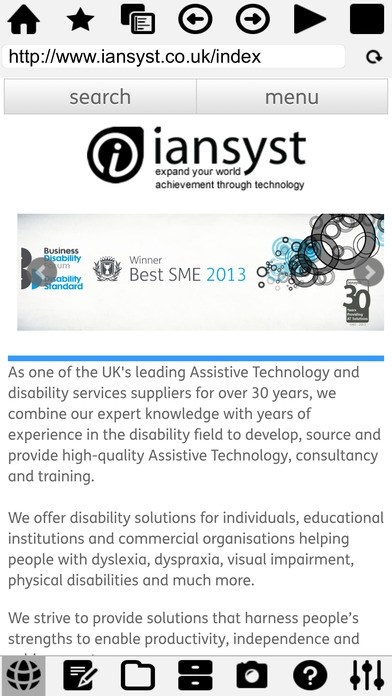CapturaTalk 1.7.4
Continue to app
Paid Version
Publisher Description
CapturaTalk is a powerful literacy support app that enables you to understand any text, anywhere, any time. It's especially useful for people who need help with reading, such as those with dyslexia or who are learning English as a second-language. CapturaTalk comes with comprehensive technical support. Key Features . Web Browser removes adverts and other clutter and presents online text in a simple, plain style. . Word processor that can read back text written by you or imported from another source, such as a Word document or photograph . Pre-set and customisable tinted overlays. Other Features . Translation of text into numerous languages . Visual text-to-speech highlighting . Digital Audio recording . Speech recognition . OCR (photo-to-text conversion process) . Translation of text (visual and auditory) . Customise the visual appearance of text (including the default background colour) . Dyslexia friendly web browsing text-to-speech . Clean, clear and user friendly user interface . In app - getting started support app materials . In app - getting started support operating system materials . A variety of default languages: English, Spanish, German and Swedish Breakdown of the layout of CapturaTalk: Browser: Reads webpages aloud and presents them in a dyslexia-friendly manner Editor: An easy to use text composing and editing environment, which includes rich text editing Phrases: Lists examples of words and sentences in order to support writing Manage: Enables the user to access files in local and cloud storage OCR: Converts text captured in a photo into editable text Talking Help: Provides oral in-app support Settings: Allows the user to configure and personalise the interface and other key settings
Requires iOS 9.3 or later. Compatible with iPhone, iPad, and iPod touch.
About CapturaTalk
CapturaTalk is a paid app for iOS published in the Kids list of apps, part of Education.
The company that develops CapturaTalk is Iansyst Ltd. The latest version released by its developer is 1.7.4.
To install CapturaTalk on your iOS device, just click the green Continue To App button above to start the installation process. The app is listed on our website since 2014-04-23 and was downloaded 10 times. We have already checked if the download link is safe, however for your own protection we recommend that you scan the downloaded app with your antivirus. Your antivirus may detect the CapturaTalk as malware if the download link is broken.
How to install CapturaTalk on your iOS device:
- Click on the Continue To App button on our website. This will redirect you to the App Store.
- Once the CapturaTalk is shown in the iTunes listing of your iOS device, you can start its download and installation. Tap on the GET button to the right of the app to start downloading it.
- If you are not logged-in the iOS appstore app, you'll be prompted for your your Apple ID and/or password.
- After CapturaTalk is downloaded, you'll see an INSTALL button to the right. Tap on it to start the actual installation of the iOS app.
- Once installation is finished you can tap on the OPEN button to start it. Its icon will also be added to your device home screen.